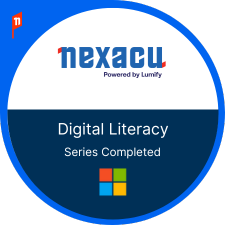Step 1: Begin with Digital Literacy Courses
Excel Beginner: Learn how to analyse, share and manage your day-to-day data using Excel spreadsheets.
Word Intermediate: Master in-built tools to create professional formatting themes, work with tables, shapes and images.
PowerPoint Intermediate: Learn to create professional presentations with PowerPoint.
Excel Intermediate: Create complex formulas, use a range of functions and develop dynamic charts and reports.
Microsoft 365 Beginner: Be introduced to Teams, SharePoint, Power Automate, Planner, OneNote and Office Online for strong foundational knowledge.
Power BI Beginner: Learn to build interactive dashboards, custom reports and share insights from your data.
Step 2: Practice and Prepare
Apply your learning through practice exercises and supplementary resources provided with each course.
Contact your instructor for support and answers to any questions.
Track your progress and manage your courses through the student portal.
Take advantage of free course resits within 6 months of attending.
Chat with our certified trainers and course coordinators for personalised guidance.
Step 3: Get Certified
Complete all courses in the program to earn your Digital Literacy Certification.
Receive a verified digital badge to showcase your achievement.