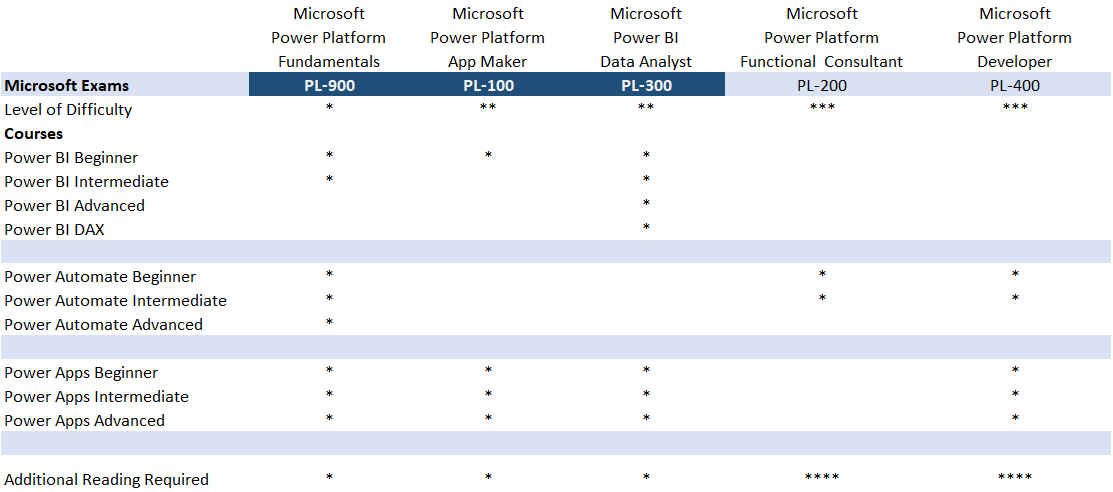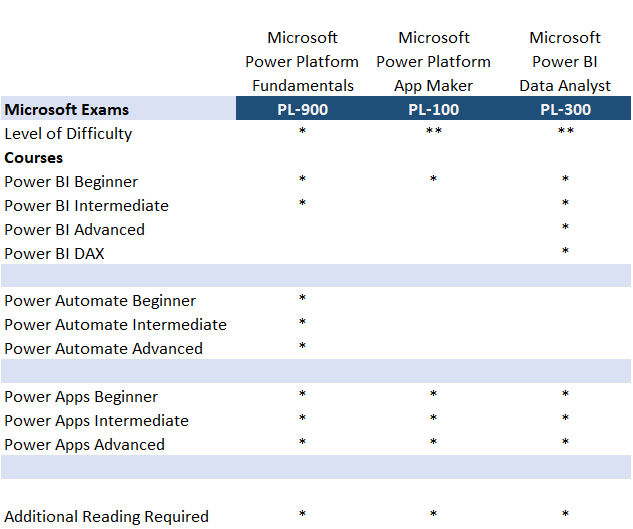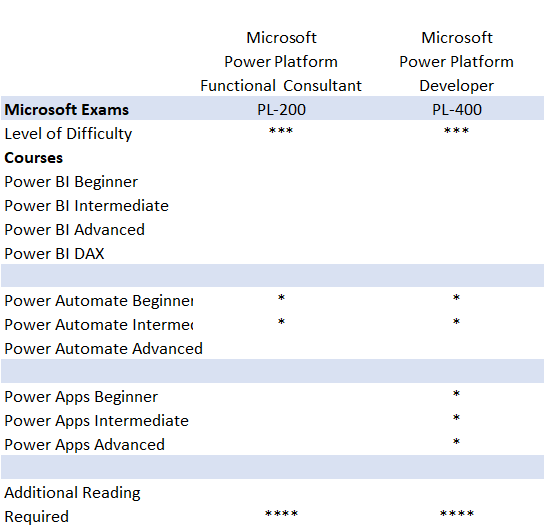Step 1: Begin with Power Platform Courses
Power BI Beginner: Learn the basics of Power BI to create and collaborate on reports and data visualisations.
Power BI Intermediate: Learn to work with data, measures, Power Query and more in Power BI.
Power Automate Beginner: Learn how to get started creating automated workflows with Power Automate.
Power Automate Intermediate: Work with JSON, arrays, expressions and advanced functions to build smart workflows.
Power Apps Beginner: Learn how to connect data, understand app design elements and share your first canvas app.
Power Apps Intermediate: Use canvas components, media controls and integrate Power Apps with Power BI and Power Automate.
Power Apps Advanced: Explore advanced capabilities using the Common Data Service, Model-Driven Apps and Portals.
Step 2: Practice and Prepare
Access exam prep tips and curated resources from Microsoft-certified trainers.
Get personalised support from course coordinators to guide your exam journey.
Test your readiness with practical exercises and real-world use cases.
Step 3: Take the Exam
Sit the PL-900 exam online or in-person when you're ready.
We offer a free re-sit if needed to help ensure your success.