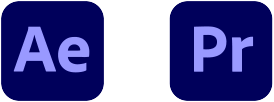Adobe Premiere Pro
Video Editing | Colour Correction | Audio Editing | Transitions | Titles | Exporting
Adobe Premiere Pro is perfect for editing and producing professional-quality videos. It’s ideal for cutting and arranging clips, adding transitions, applying colour corrections, and enhancing audio. Create polished video projects, from short-form social content to full-length films. Premiere Pro offers powerful tools for editing, refining, and exporting your videos to any platform.
Adobe After Effects
Motion Graphics | Visual Effects | Compositing | Animation | Titles | Transitions
Adobe After Effects is the industry standard for motion design and special effects. It’s perfect for adding animated titles, transitions, and cinematic effects to any video project. Animate logos, composite multiple layers, and design captivating visuals that elevate your brand. Projects made in After Effects can range from simple animations to full motion graphics sequences.
Master the Art of Video Editing & Motion Graphics
With years of experience in Adobe training, Nexacu has helped hundreds of creatives and professionals develop in-demand skills. Our comprehensive package gives you the tools and confidence to create visually stunning content.
Included in your enrolment:
• Live, instructor-led training
• Downloadable project files
• 12 months of free resits
• Post-course support from coordinators
• Adobe-endorsed Certificate
We Support You From First Cut to Final Export
Whether you’re joining in-class or online, our trainers will guide you through real-world projects in Premiere Pro and After Effects. You’ll get hands-on experience with the tools used by industry professionals, plus feedback, resources, and support as you build your confidence.
Learn With Confidence – No Prior Experience Required
Start your creative journey with structured guidance, flexible learning options, and expert support. Whether you’re freelancing, upskilling for a new role, or launching your creative career, this package will help you get there faster.
Ready to start?
Book your spot in our Video Editing & Special Effects Certification Package and save $560 compared to booking courses individually.