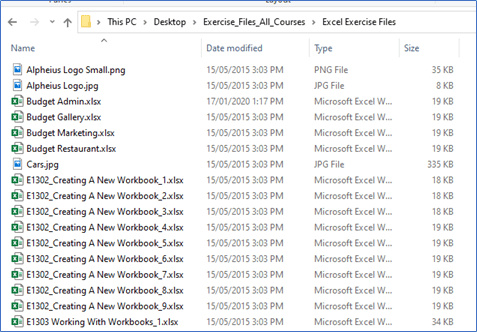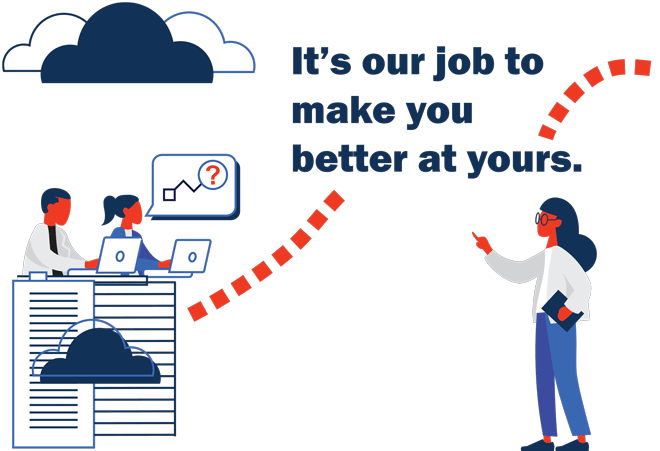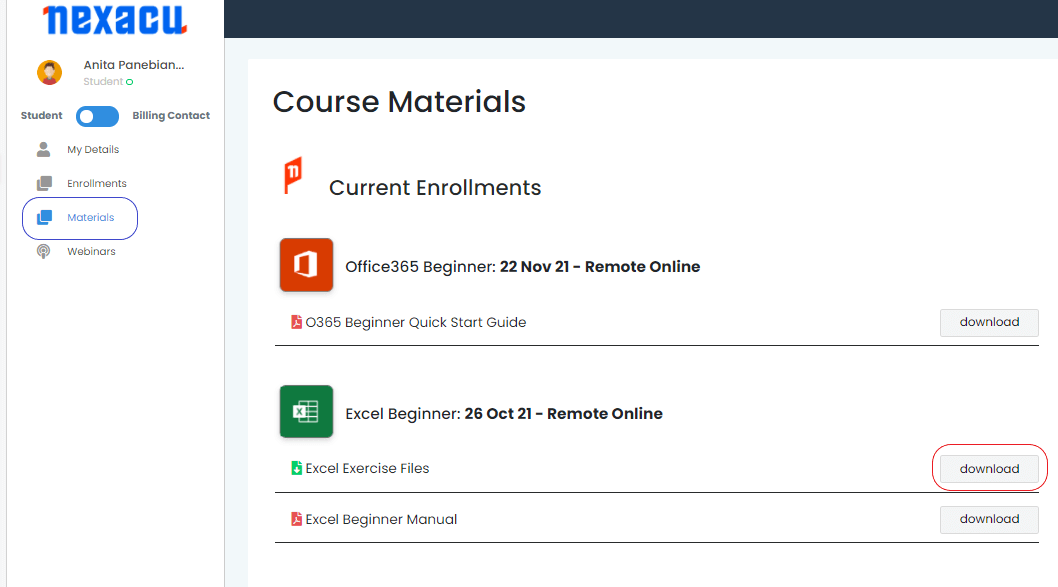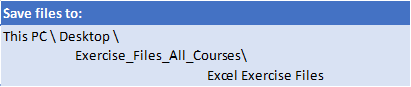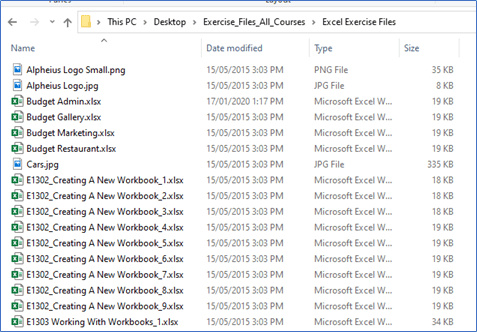Will the content in these online Excel Courses be relevant for the workplace?
Everyone uses Excel differently but as previous Excel Consultants, we are aware of the core concepts relevant to all workplaces. We teach these key elements; introducing formulas, pivot tables, charting etc with worked examples to help you to understand how to apply these when you get back to the office. Our excel course online can drive productivity and efficiency.
What is Remote Training?
Our trainers deliver your Excel courses online. Students log in from their desk at home or work and participate in the full class. Students can ask questions, engage in discussions and share their screen with the trainer if required. We have endeavoured to ensure that our online excel training is as similar to our in-person courses as possible. We have delivered many Excel courses online and feedback has been very positive. For more information on our online excel course, you can read about our Remote Training.
I previously attended a course with Excel Consulting, will the training be similar?
Yes, we rebranded from Excel Consulting in October 2019. The business quickly outgrew its original name. Our new brand Nexacu, better reflects our direction, continued innovation and commitment to deliver next-level learning. We have continually refined and updated our courses but retain our excellent trainers and deliver the same high-quality content. Our online Excel courses in Australia receive consistently high reviews.
What should I do to prepare for my online course?
You need to install the latest version of Excel and ensure you have the appropriate license to use it.
Excel Advanced course requires Excel 2016 or later. Windows standalone versions of Microsoft 365 subscription plans are also required.
Microsoft 365 subscription plans required for the Excel Expert course. You will also need to download and install Power Automate Desktop.
The Browser you use is very important. It is recommended you use Chrome, Edge, or Firefox. The latest version must also be installed. Note that Internet Explorer is not compatible with our delivery technologies.
Windows 10 is highly recommended as the operating system you use. If you are using an apple device, use Safari or a similar modern browser if you cannot use any of the browsers recommended above. Your training experience may diminish due to different features and appearances. Nexacu's trainers are unable to provide detailed guidance for macOS.
To download and unzip files, log in to your student portal. Click on the "Materials" tab and download your exercise files.
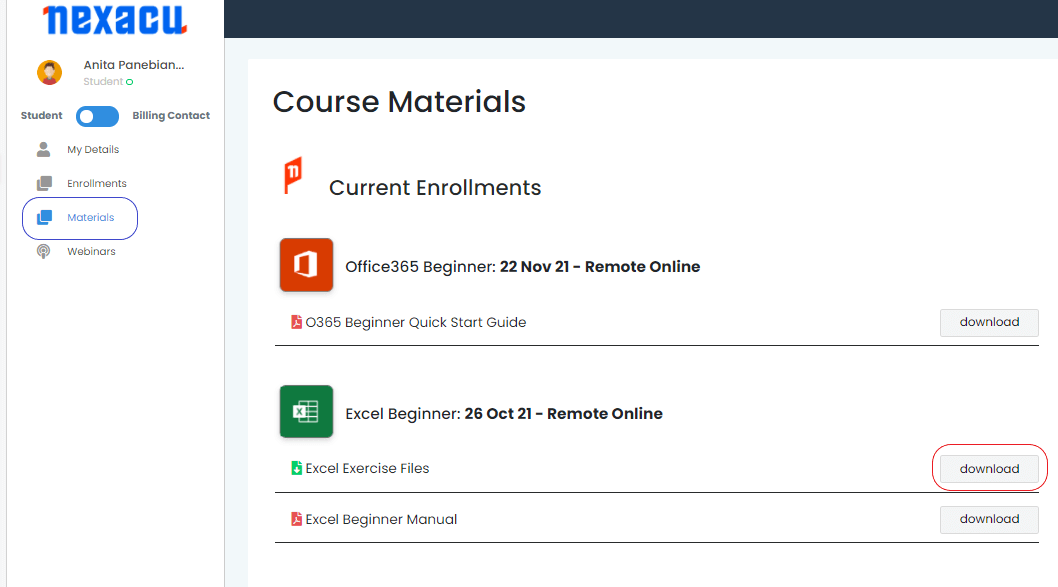
Extract your Exercise Files to the specified folder below:
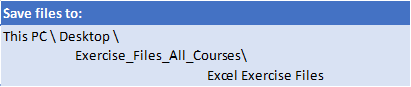
To save files to the folder specified above create a folder called Exercise_Files_All_Courses on your computer (in This PC). Create another folder under this called Excel Exercise Files. All files should be unzipped or copied to this folder.