All courses available in-class or remotely. To attend remotely, select "Remote Online" as your location on book now.
Microsoft Project is the world’s most popular project management software. We will teach you how to develop plans, assign resources to tasks, track progress, manage budgets, analyse workloads, use Gantt charts, macros and more in our Project Courses Melbourne. Check out our detailed course outlines to see which level best suits you.
Our Microsoft Project courses are offered in the Melbourne CBD and in-house across Victoria. We also offer onsite corporate training packages, for larger in-house training quotes please get in touch directly.
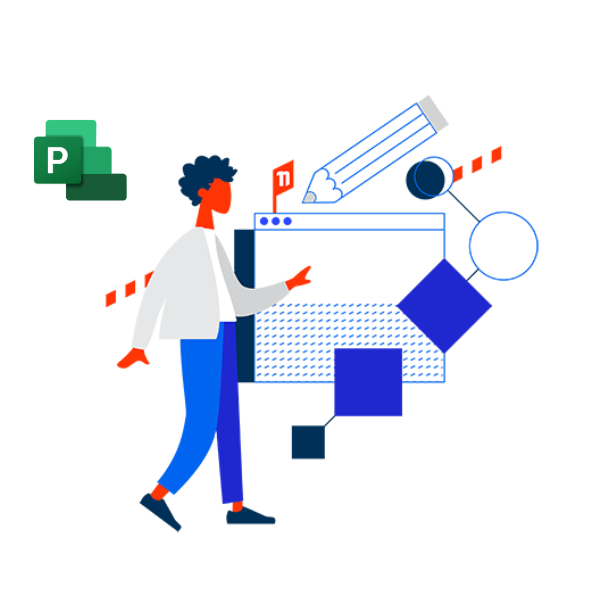
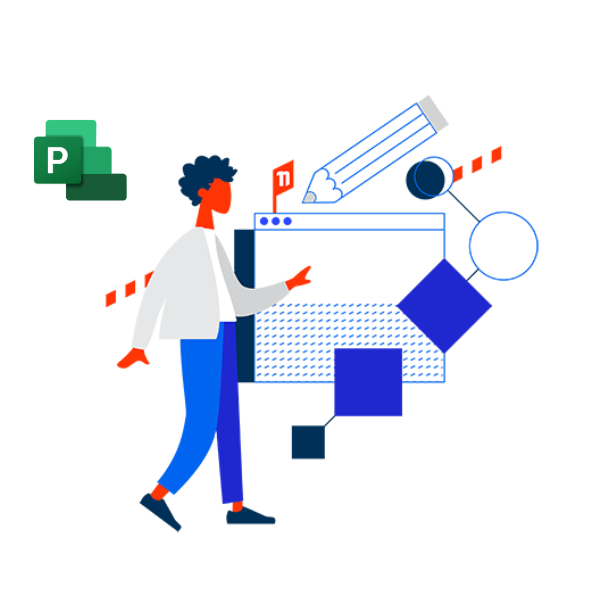
Course Dates
Project Training Courses
Learn the fundamentals of Microsoft Project. Create task lists, set milestones, assign resources, and understand scheduling concepts like the Critical Path Method.
Build on your foundational skills by learning to assign resources, track progress, allocate costs, and work more efficiently using advanced Project views.
Automate and customise your project reporting with Macros and advanced tools. Learn to create custom graphical reports and optimise your workflows.
Manage complex projects with Microsoft Planner Premium. Learn Agile, Waterfall, and hybrid methods, with tools like dependencies, baselines, and sprint planning.
Frequently Asked Questions
Who should attend Project Courses?
Our Microsoft Project courses are directed at those who need to use Project in the workplace. From beginner to advanced, our trainers will work through exercises in a class environment with plenty of time for questions.
What version of Microsoft Project is this course based on?
Our Microsoft Project courses are delivered using the most recent version of MS Project.
How many students will be in the Melbourne class?
Our classes are limited to students. Typically, our Melbourne Project courses have 5-7 students.
I previously attended a course with Excel Consulting, will the training be similar?
Yes, we rebranded from Excel Consulting in October 2019. The business quickly outgrew its original name. Our new brand Nexacu, better reflects our direction, continued innovation and commitment to deliver next level learning. We have always refined and continue to update our courses but retain our excellent trainers and deliver the same high quality content.
Course Details
Download Course PDFLocation
Parking
Contact Us
Can’t find a suitable date or have questions about the course? Fill out the form below, and our team will get back to you promptly.
Trusted Nationwide by Leading Organisations
at Nexacu, we're proud to be the trusted training partner for hundreds of leading organisations accross Australia and New Zealand. From government departments to top corporates, we help teams upskill and succeed everyday
- 400+ companies rely on Nexacu for team training
- Trusted by federal, state, and local government agencies
- Delivering training across 9 countries
-
80K+
Students
-
76K+
4 & 5 Star Reviews
-
4.7/5
Google Reviews
-
1.3K+
Businesses Trust Nexacu
Step by Step Courseware
Custom workbook included with a step by step exercises



Free Refresher
Resit your course for free within 6 Months






















