Take your project management skills to the next level with Microsoft Planner Premium. This hands-on workshop is designed for experienced users of Microsoft 365 and project tools who are ready to dive deeper into structured, scalable planning. Whether you manage teams using Agile, Waterfall or hybrid methodologies, this course will show you how to leverage advanced Planner Premium features for greater control, visibility, and impact.
You’ll work through real-world scenarios using dependencies, baselines, sprint planning, and multiple views to plan and track effectively. By the end of the day, you’ll know how to confidently build, manage and optimise sophisticated project plans across your organisation.
By the end of this course, you’ll be able to:
- Build and configure complex project plans using Premium templates
- Use goals, buckets, labels, and custom fields to structure workflows
- Apply Agile and Waterfall practices in real-world scenarios
- Utilise dependencies, checklists, and effort tracking
- Switch between Planner views for better insights and control
- Track status with filters, conditional formatting, and rollups
- Analyse baselines and critical paths to improve delivery predictability
Prerequisite:
Ideal for project managers, team leads, and Microsoft 365 users familiar with Agile, Waterfall, or hybrid frameworks looking to improve their planning skills.

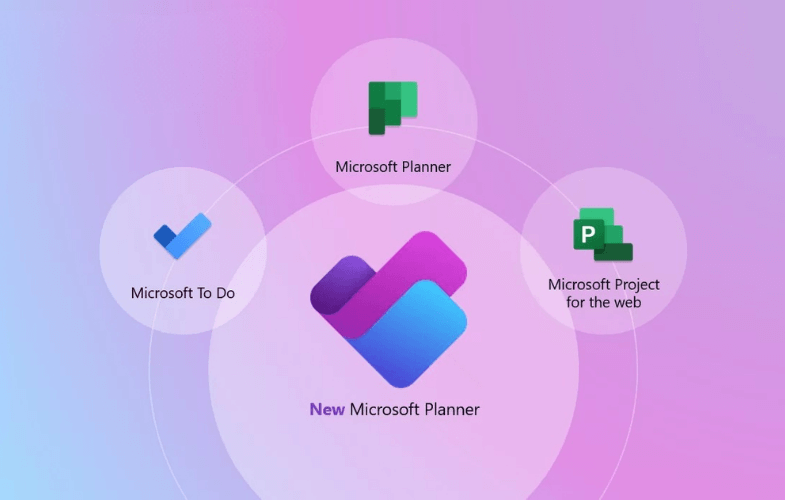
 Project Digital Credential
Project Digital Credential
























