There is public parking conveniently located close by: Wilson Parking - 30 Hindley Street, Adelaide CBD, SA Car Park. Open 24 hours.
All courses are available in-person or remotely. To attend remotely, select "Remote East" or "Remote West" as your location on book now.
Power Automate allows the end-user to build basic and more complex automations. Automate approval requests, escalations, create actions and tasks driven by data. Power Automate opens up many opportunities to connect your apps and use data to drive action.
Power Automate training courses are offered in the Adelaide CBD. Contact us to discuss training in your workplace.
- Increase productivity
- Automate tasks and workflows
- Share flow solutions with your team
- Empower your team to achieve more
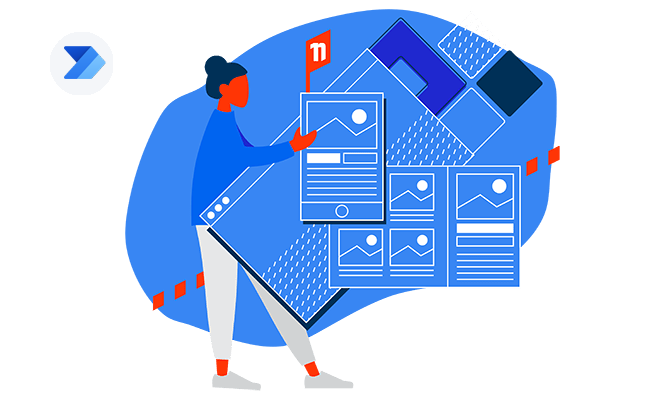
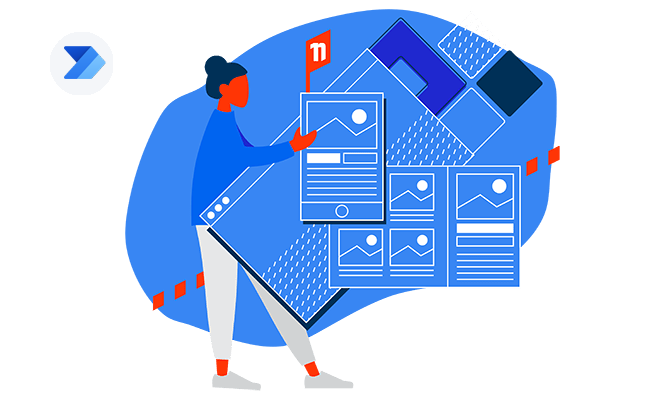
Upcoming Course <span>Dates</span> Courses
Power Automate Training Courses
Learn to automate workflows with Power Automate and boost efficiency. Start creating flows and explore the power of automation.
Build customised workflows with Power Automate. Learn to use arrays, expressions and data operations in this hands-on intermediate course.
Frequently Asked Questions
What is Power Automate?
Power Automate is a Microsoft application that allows the non-technical user to connect different applications and drive actions. Using its vast library of templates, you can quickly create automated processes to take care of mundane tasks and free you up to focus on more valuable opportunities.
What is Remote Training?
Remote training at Nexacu means our experienced trainers will deliver your training virtually. Students can access our usual classroom training courses via video conferencing, ask questions, participate in discussions and share their screen with the trainer if they need help at any point in the course. Students have the same level of participation and access to the trainer as they would in classroom training sessions.
I previously attended a course with Excel Consulting, will the training be similar?
Yes, we rebranded from Excel Consulting in October 2019. The business quickly outgrew its original name. Our new brand Nexacu better reflects our direction, continued innovation and commitment to delivering next-level learning. We have always refined and continue to update our courses but retain our excellent trainers and deliver the same high-quality content.
Course Details
Download Course PDFLocation
Parking
Contact Us
Can’t find a suitable date or have questions about the course? Fill out the form below, and our team will get back to you promptly.
Trusted Nationwide by Leading Organisations
at Nexacu, we're proud to be the trusted training partner for hundreds of leading organisations accross Australia and New Zealand. From government departments to top corporates, we help teams upskill and succeed everyday
- 400+ companies rely on Nexacu for team training
- Trusted by federal, state, and local government agencies
- Delivering training across 9 countries
-
80K+
Students
-
76K+
4 & 5 Star Reviews
-
4.7/5
Google Reviews
-
1.3K+
Businesses Trust Nexacu
Step by Step Courseware
Custom workbook included with a step by step exercises



Free Refresher
Resit your course for free within 6 Months






















